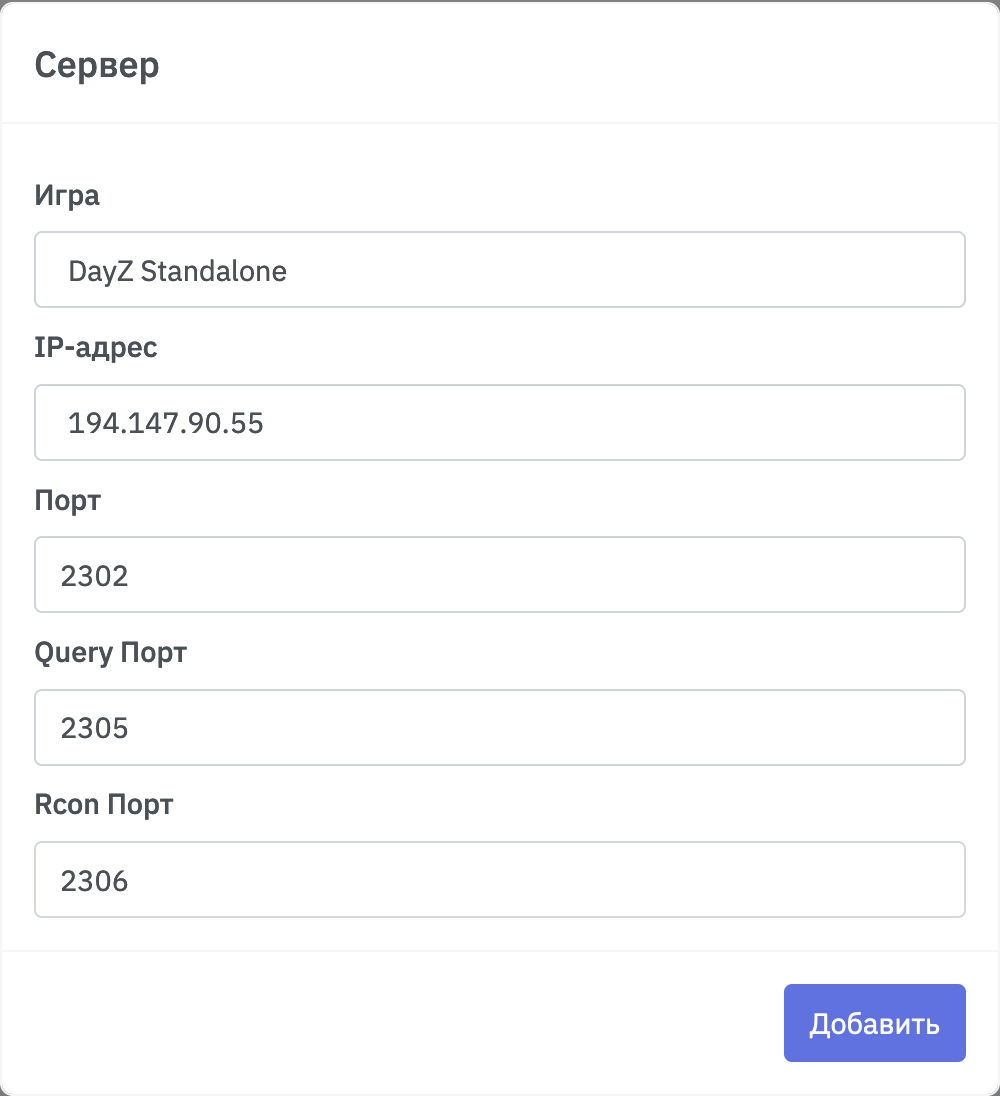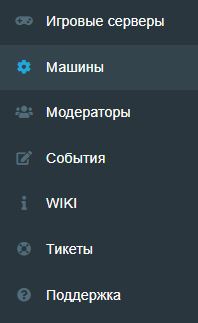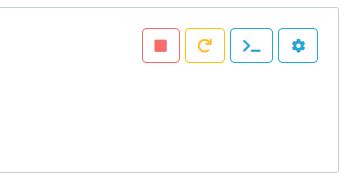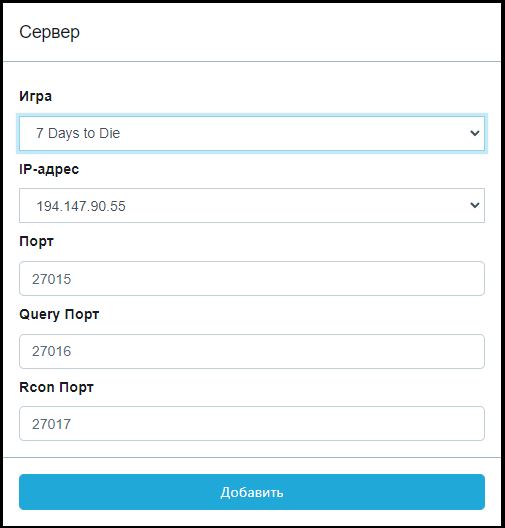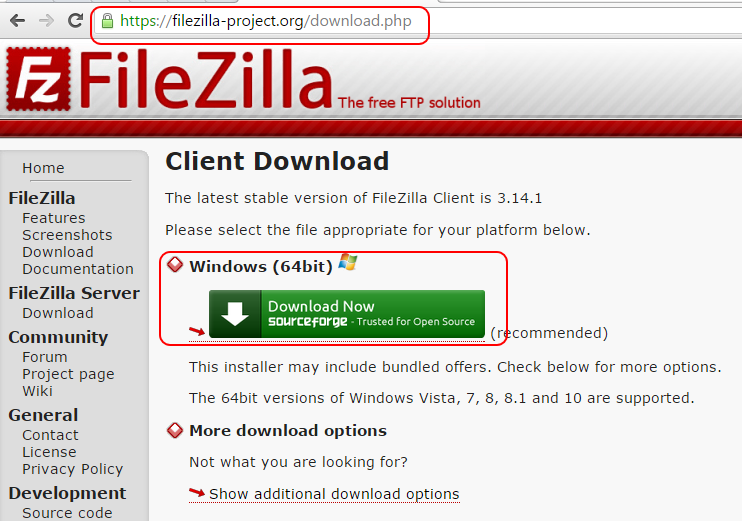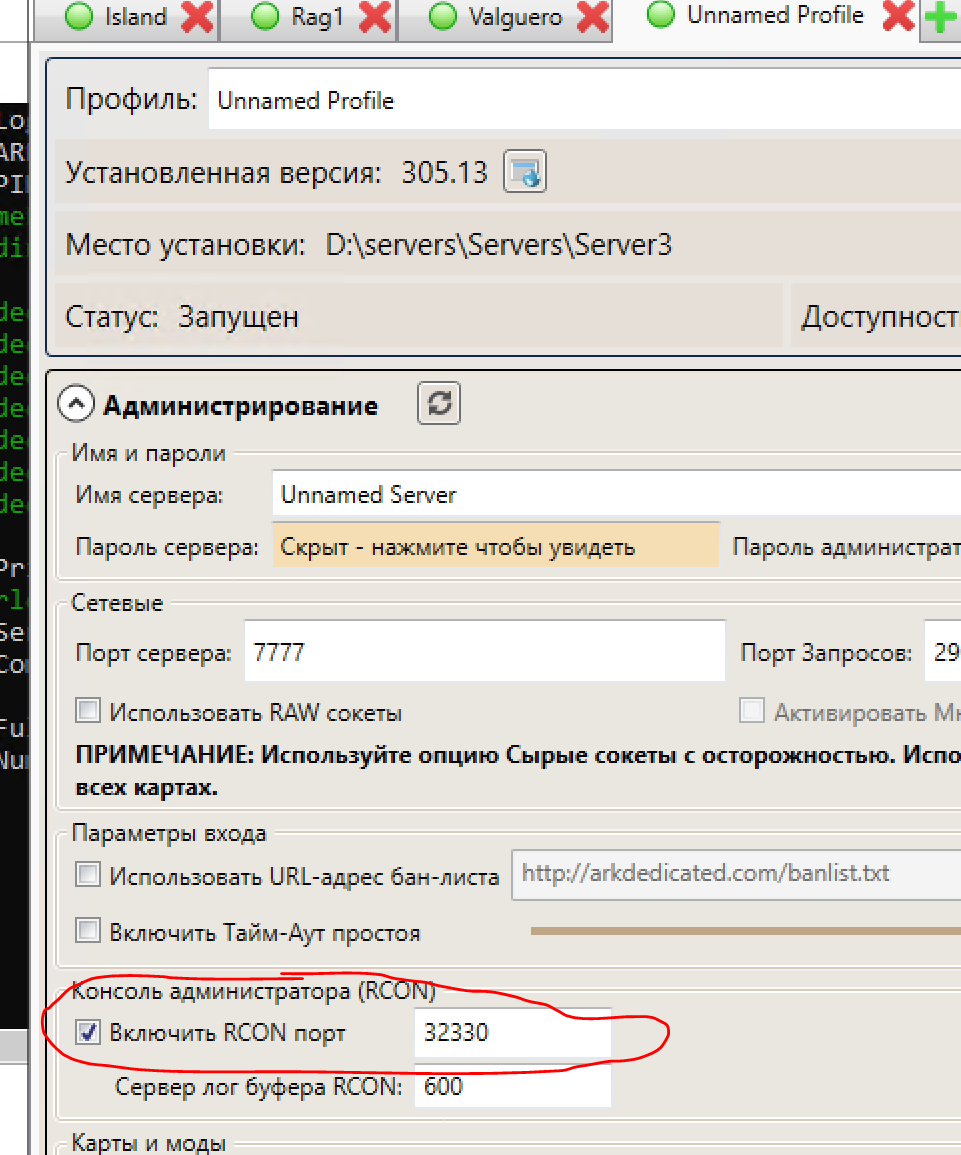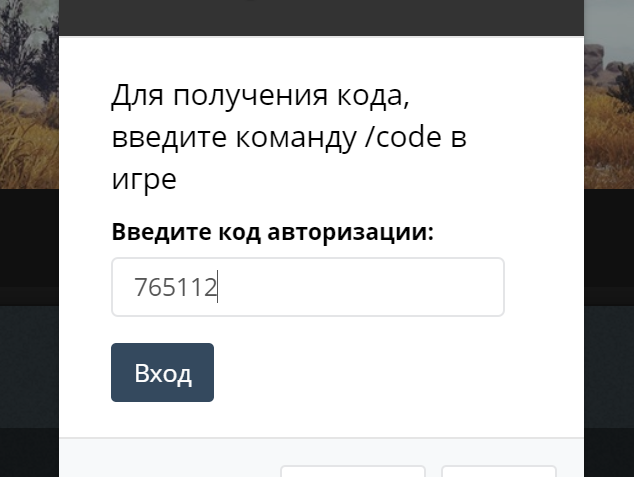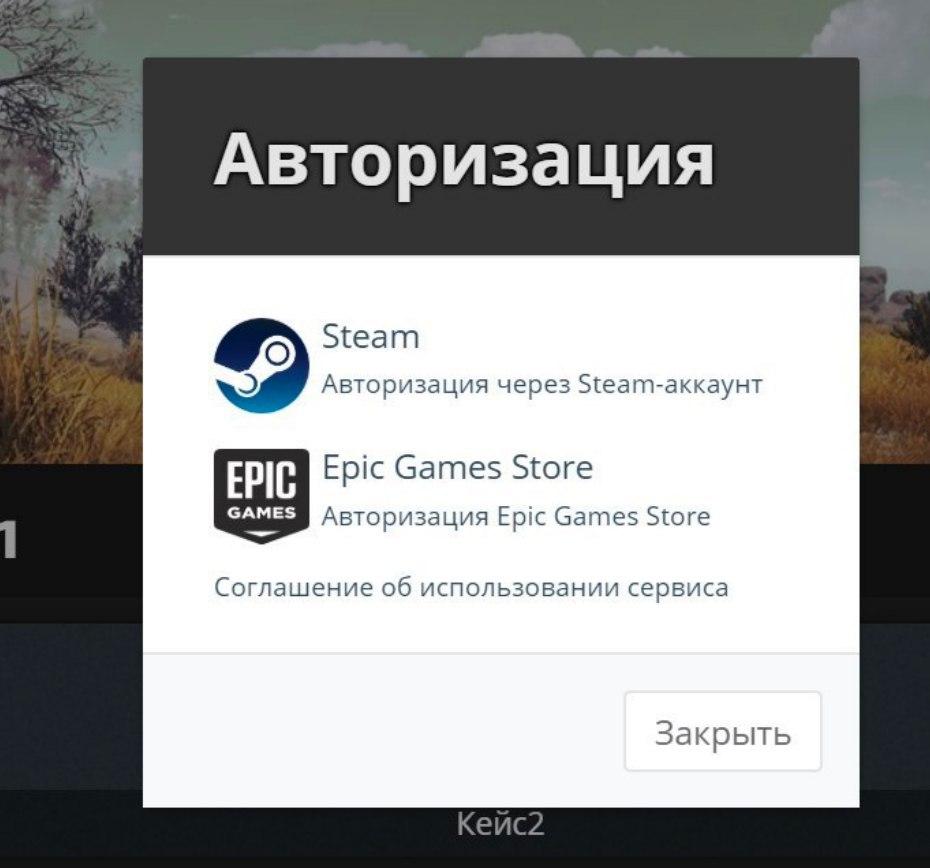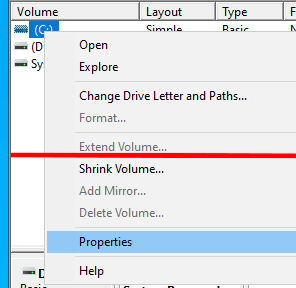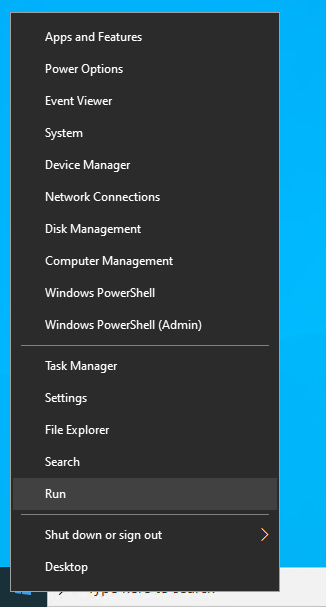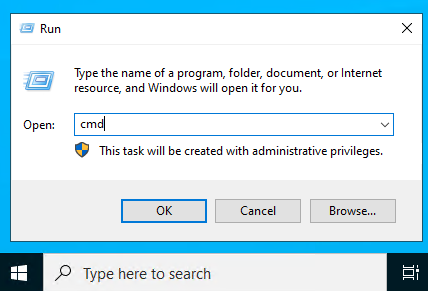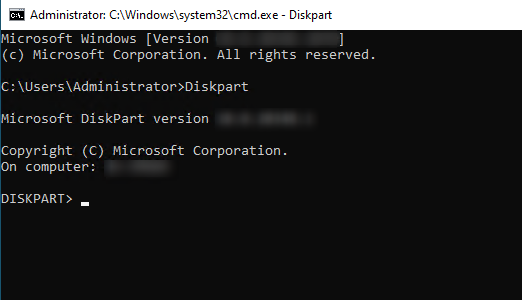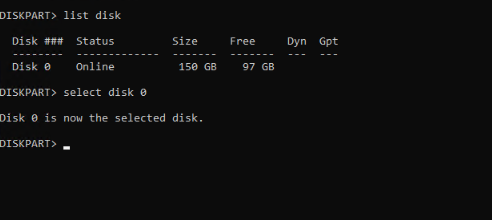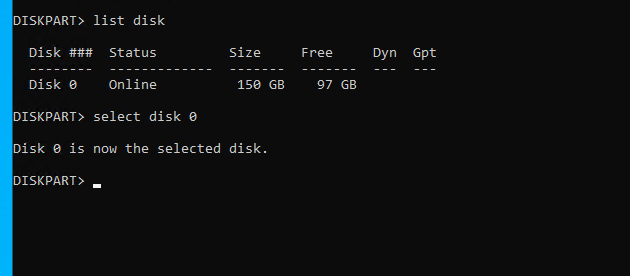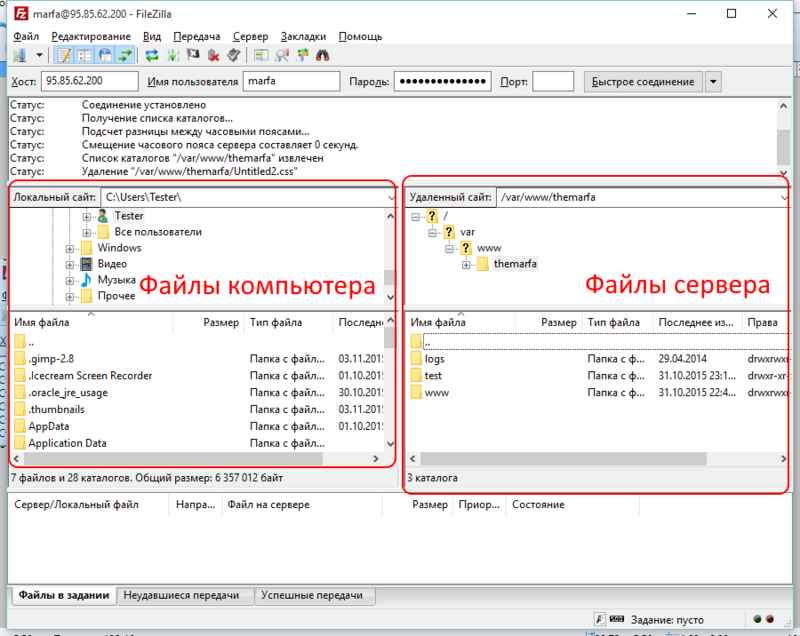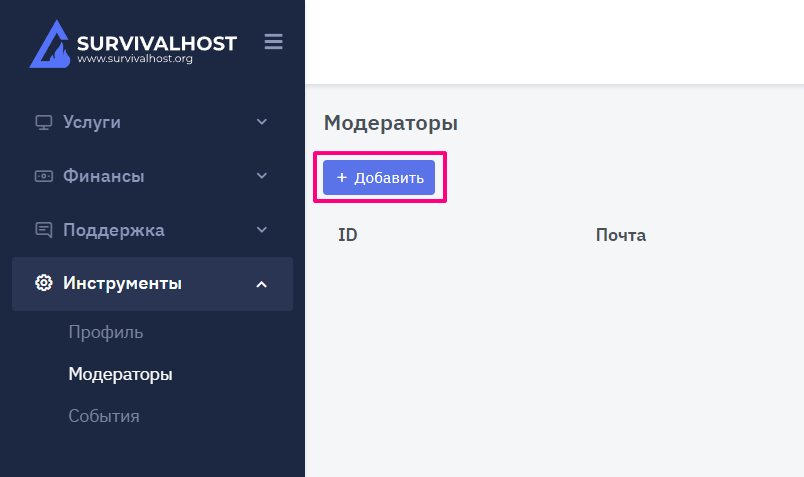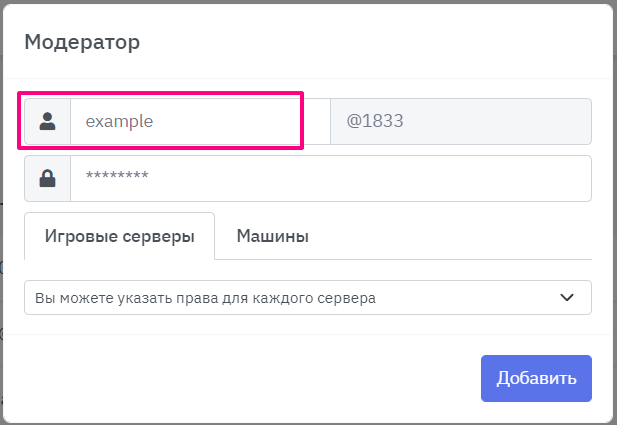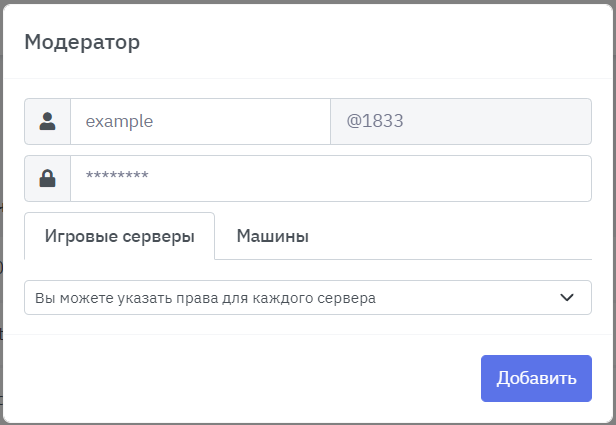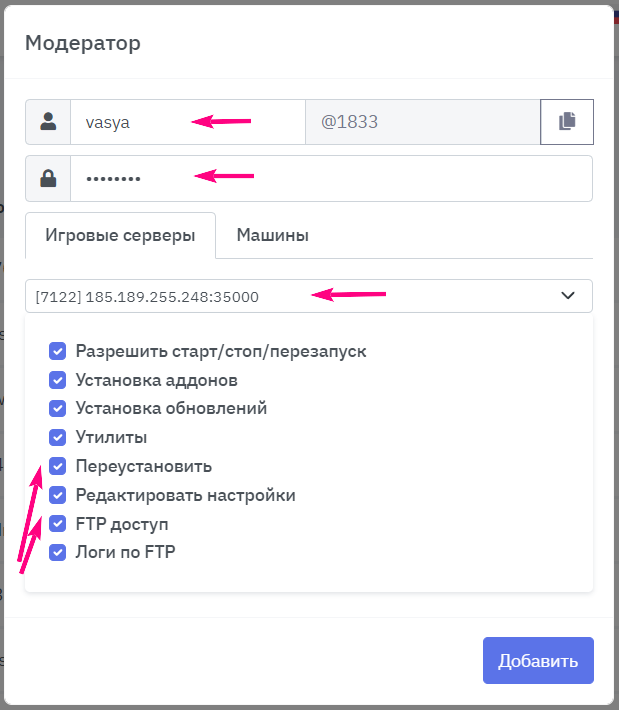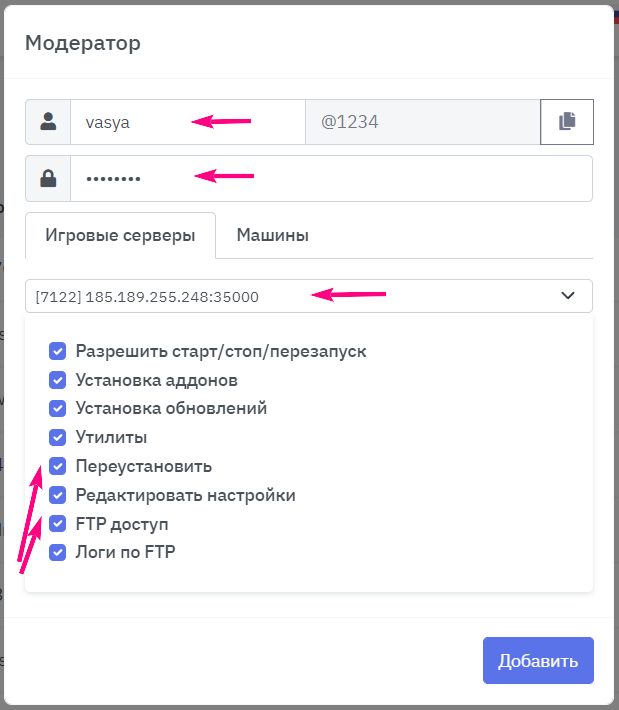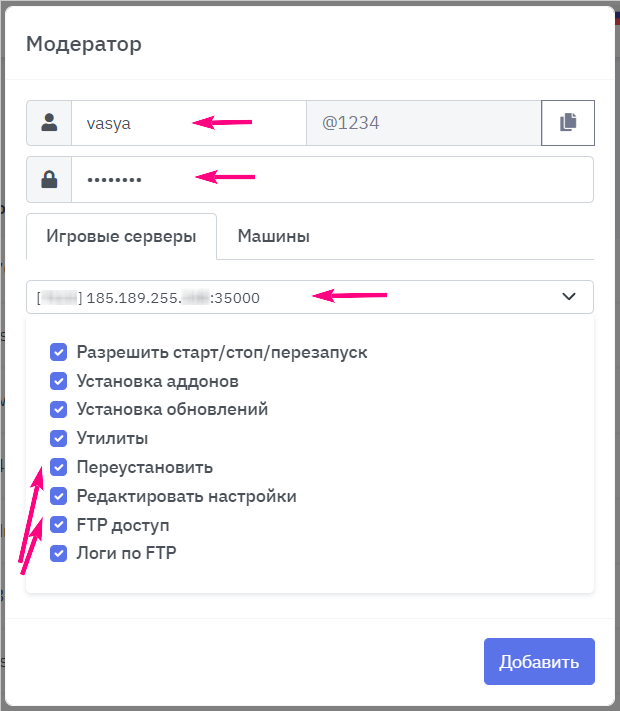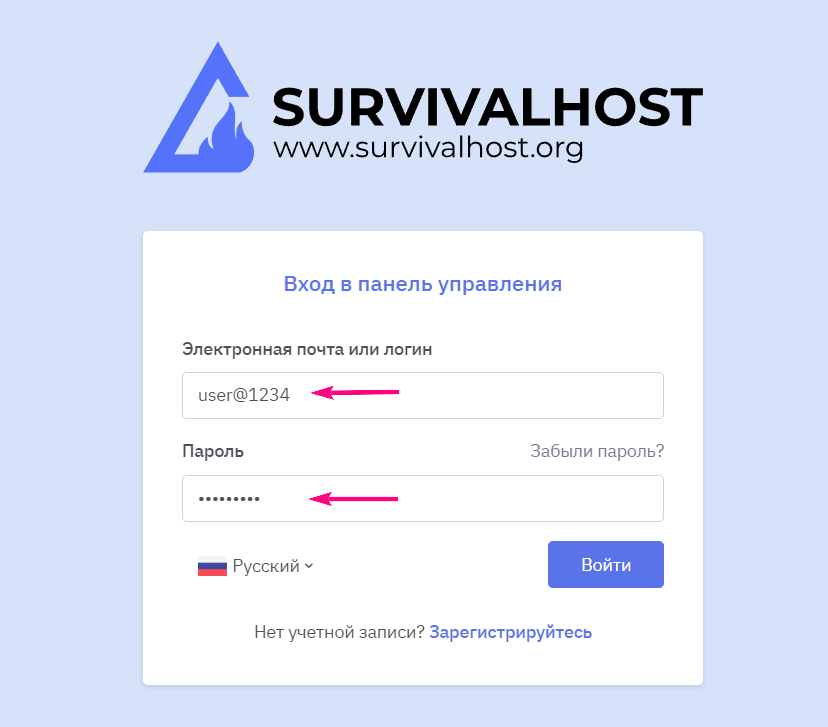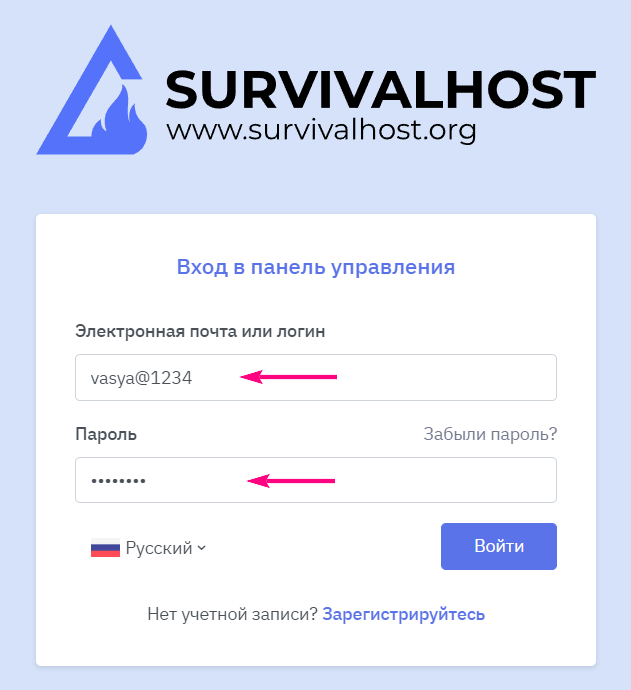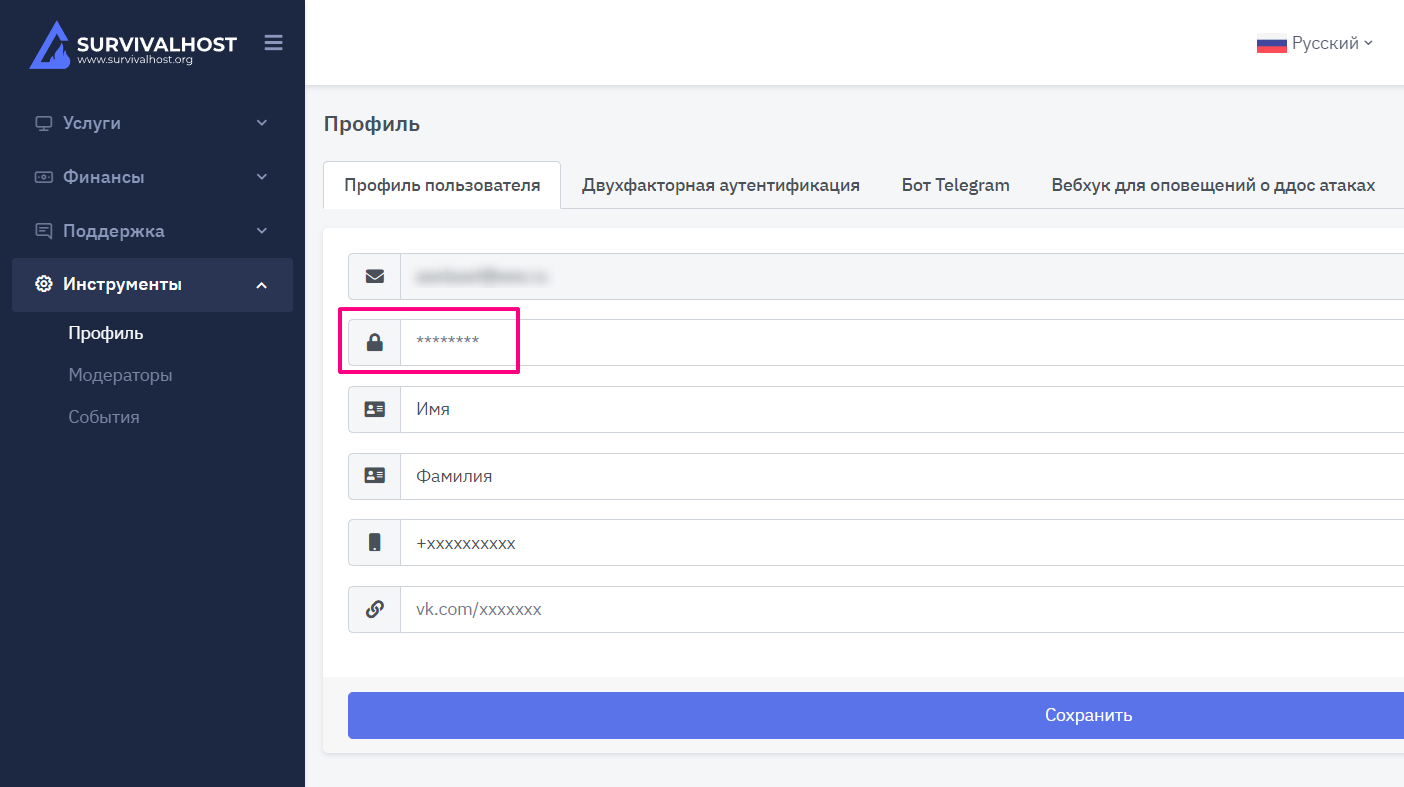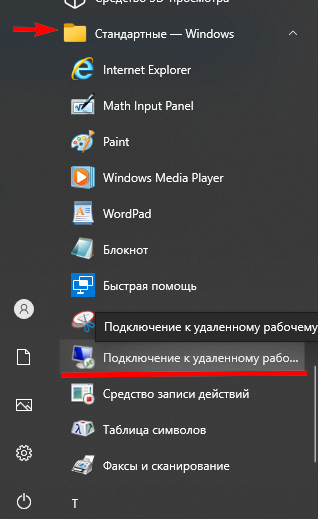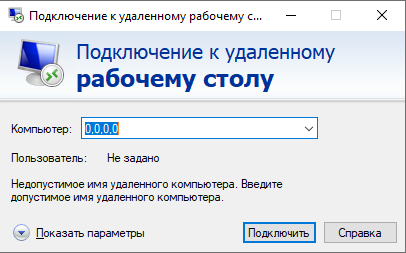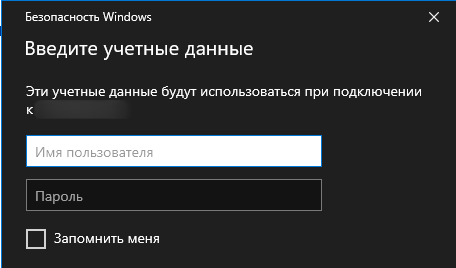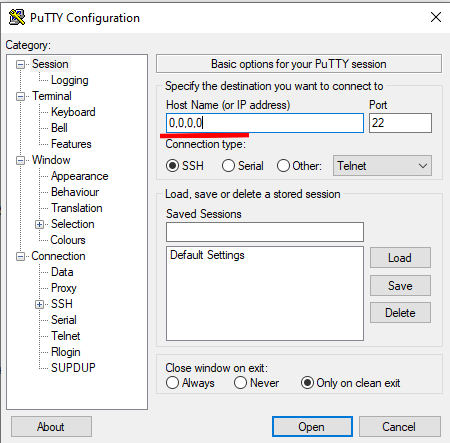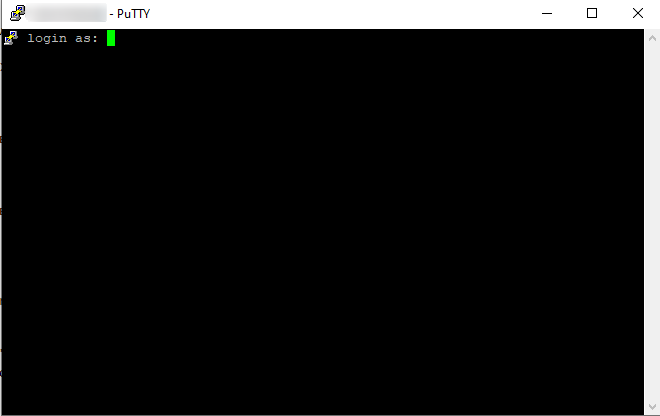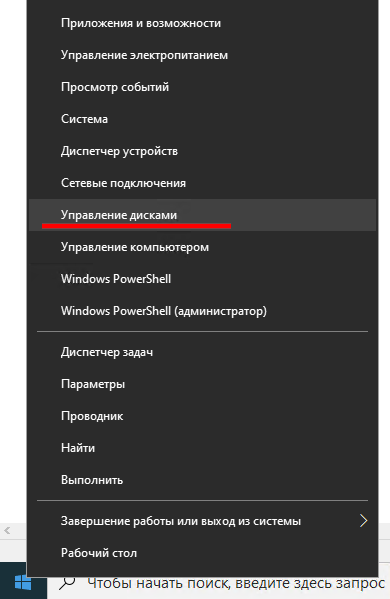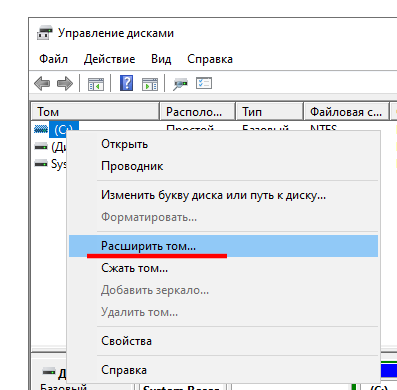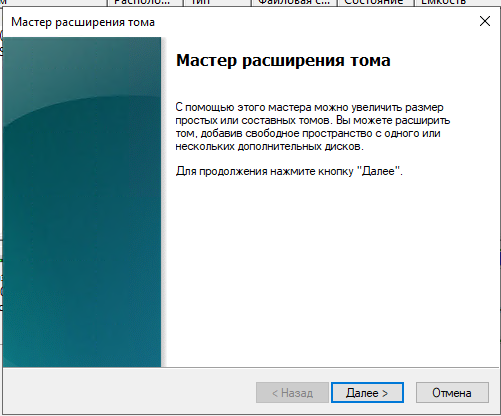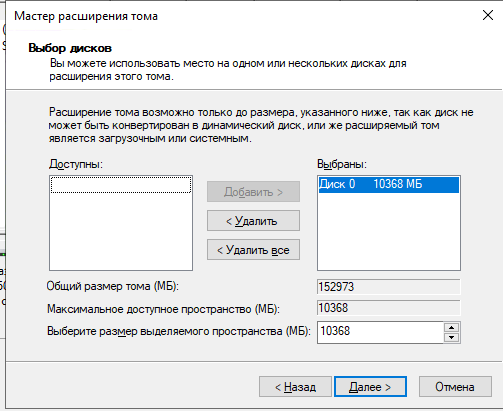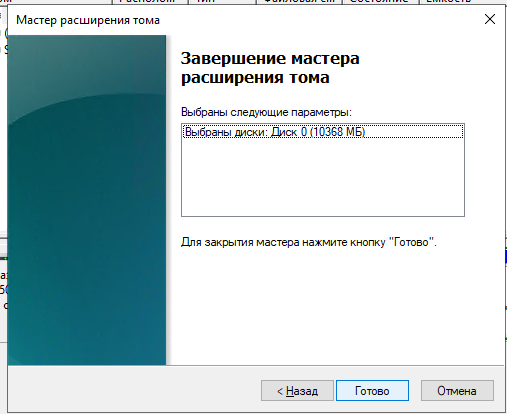Некатегоризованные файлы
Перейти к навигации
Перейти к поиску
Ниже показано до 50 результатов в диапазоне от 101 до 150.
Просмотреть (предыдущие 50 | следующие 50) (20 | 50 | 100 | 250 | 500)
- Ddos panel-2.png 1806 × 334; 136 Кб
- Ddos panel-3.png 2874 × 1006; 170 Кб
- Ddos panel-4.png 2876 × 652; 101 Кб
- Ddos panel-5.png 1000 × 1096; 70 Кб
- Ddos panel-6.png 2836 × 760; 147 Кб
- Ddos settings1.JPG 198 × 323; 14 Кб
- Ddos settings2.JPG 353 × 187; 12 Кб
- Ddos settings3.JPG 862 × 241; 29 Кб
- Ddos settings4.JPG 505 × 528; 35 Кб
- Download.png 742 × 521; 109 Кб
- E1000-dmesg.png 1636 × 440; 189 Кб
- EGS-invalid-token.jpeg 882 × 591; 37 Кб
- Enable Rcon.PNG 961 × 1155; 88 Кб
- EnterTokenCode.PNG 634 × 477; 88 Кб
- EpicGameStoreAuth.jpg 930 × 868; 62 Кб
- Files.png 800 × 636; 192 Кб
- General add-moder.jpg 1047 × 536; 38 Кб
- General add-moder.png 804 × 477; 15 Кб
- General add-moder.png.png 617 × 425; 15 Кб
- General add-moder1.png 616 × 425; 15 Кб
- General add-moder11.png 619 × 710; 36 Кб
- General add-moder111.png 619 × 710; 42 Кб
- General add-moder14.png 620 × 711; 37 Кб
- General add-moder2.png 828 × 727; 32 Кб
- General add-moder21.png 631 × 690; 29 Кб
- General change-pass.png 1404 × 787; 46 Кб
- How to connect to the server via RDP 1.png 318 × 519; 82 Кб
- How to connect to the server via RDP 2.png 406 × 253; 16 Кб
- How to connect to the server via RDP 3.png 456 × 268; 8 Кб
- How to connect to the server via RDP 4.1.png 1665 × 484; 481 Кб
- How to connect to the server via RDP 4.png 432 × 122; 51 Кб
- How to connect to the server via SSH 1.png 450 × 443; 19 Кб
- How to connect to the server via SSH 2.png 660 × 416; 5 Кб
- How to expand the system disk partition in Windows Server 1.png 390 × 599; 28 Кб
- How to expand the system disk partition in Windows Server 2.png 397 × 390; 13 Кб
- How to expand the system disk partition in Windows Server 3.png 501 × 416; 53 Кб
- How to expand the system disk partition in Windows Server 4.png 503 × 411; 19 Кб
- How to expand the system disk partition in Windows Server 5.png 507 × 414; 52 Кб
- How to install Dayz mods if you need an addons folder.png 869 × 152; 28 Кб
- How to install Dayz mods if you need an addons folder 1.1.3.png 849 × 144; 8 Кб
- How to install Dayz mods if you need an addons folder 1.2.png 860 × 164; 7 Кб
- How to install Dayz mods if you need an addons folder 1.3.png 850 × 171; 7 Кб
Просмотреть (предыдущие 50 | следующие 50) (20 | 50 | 100 | 250 | 500)