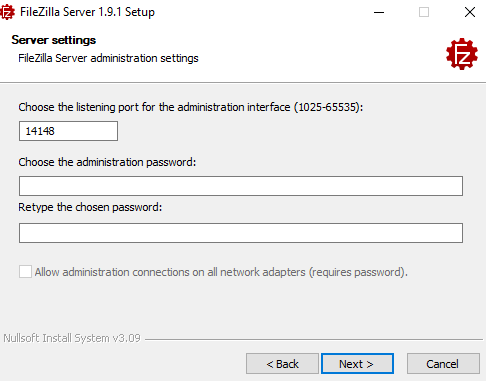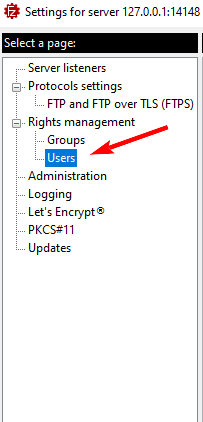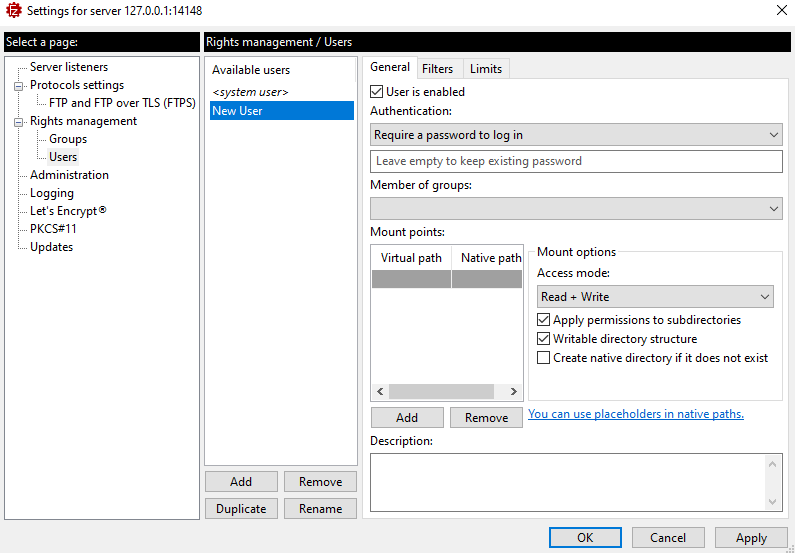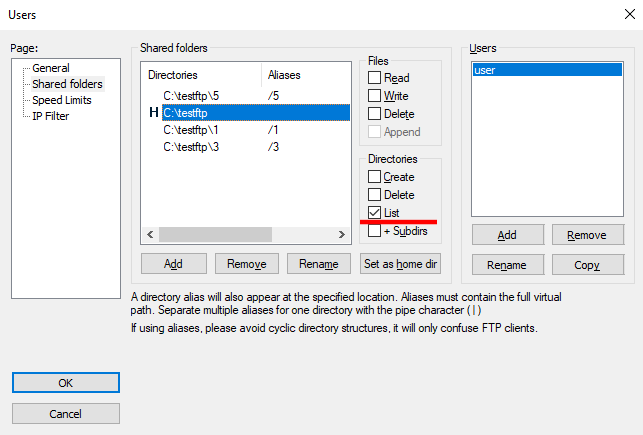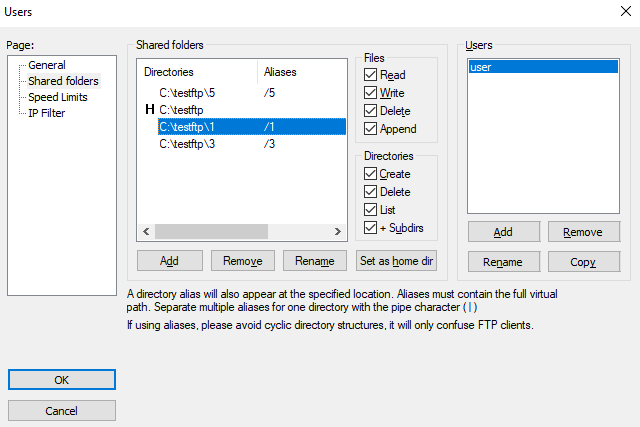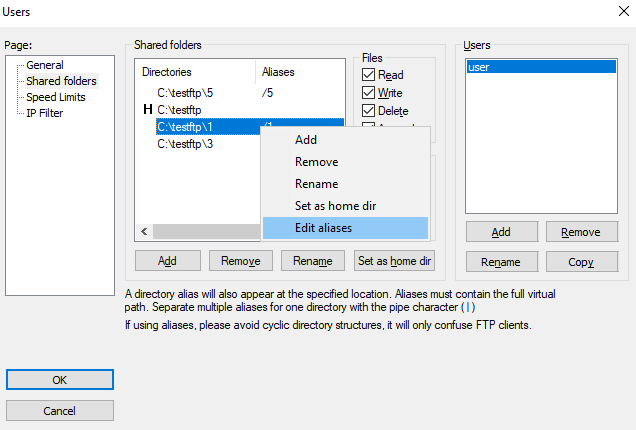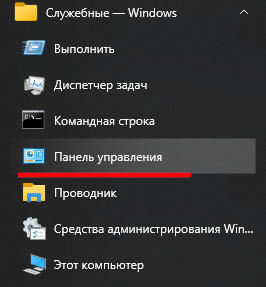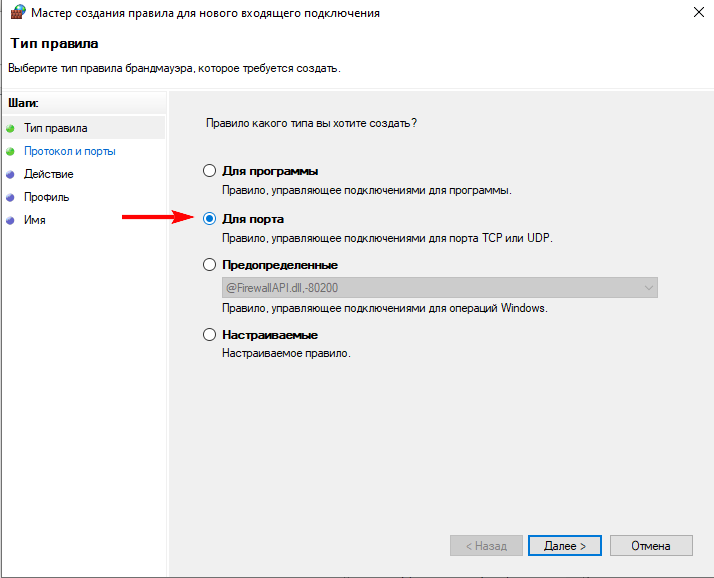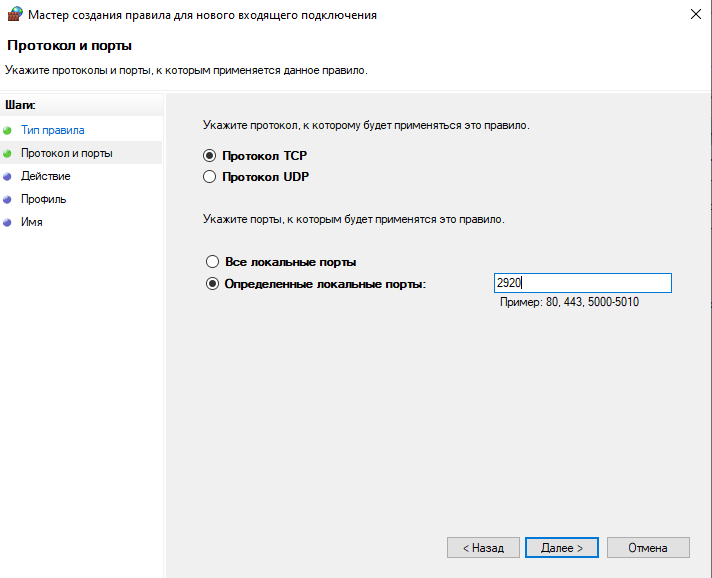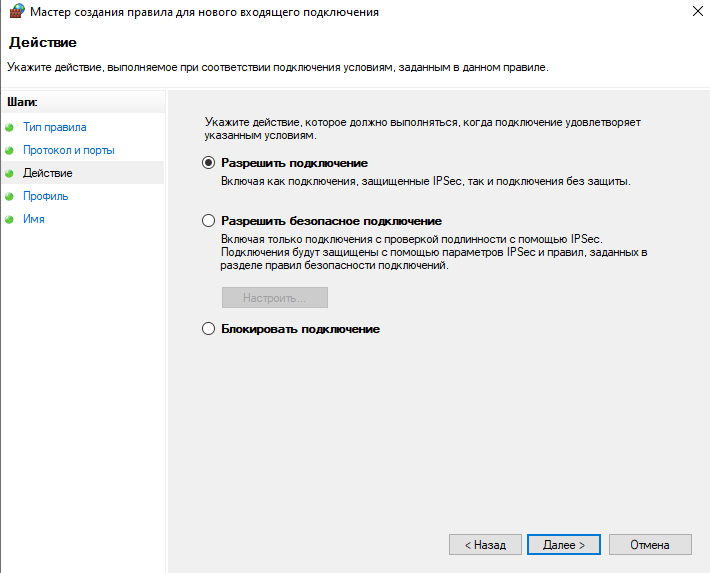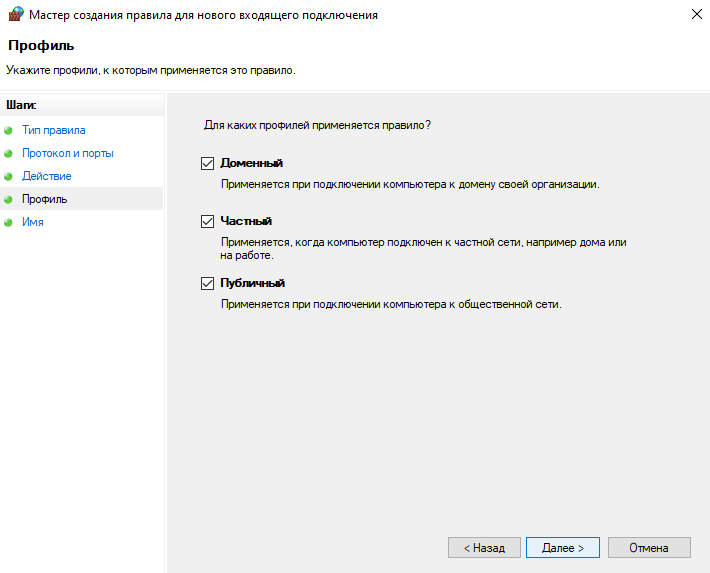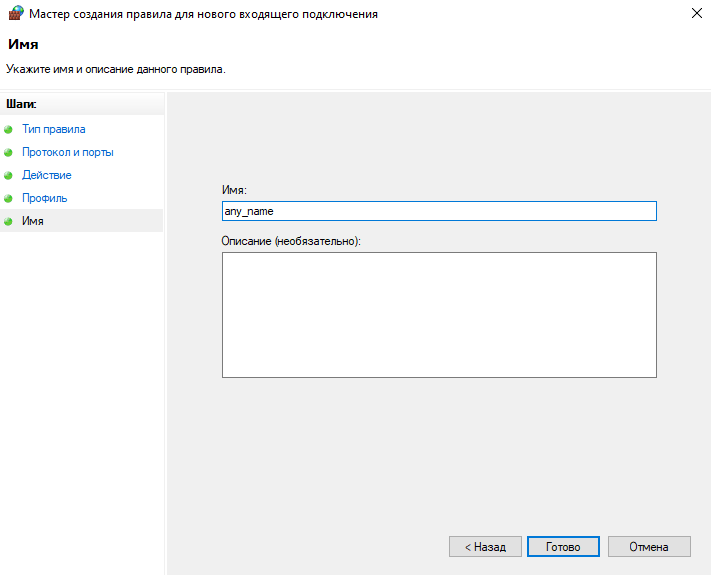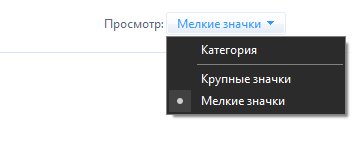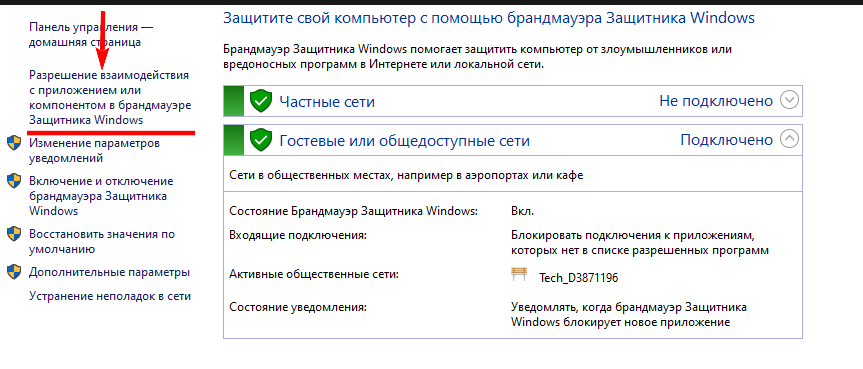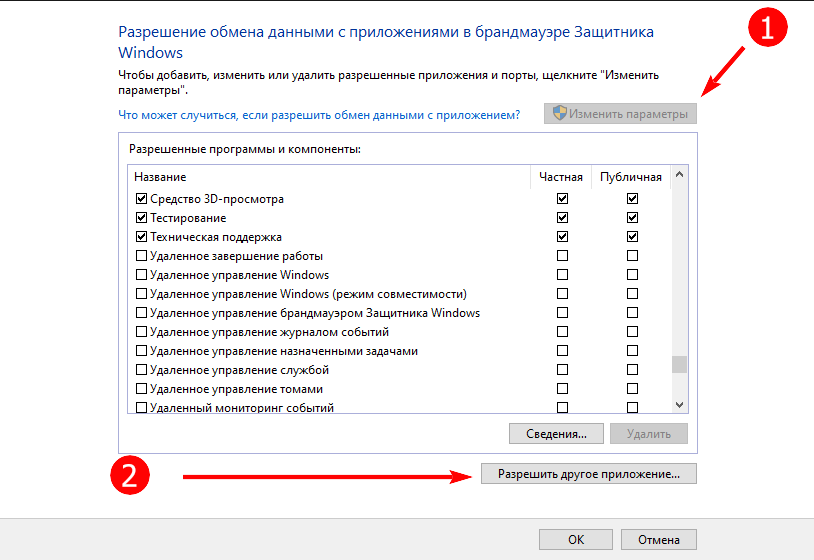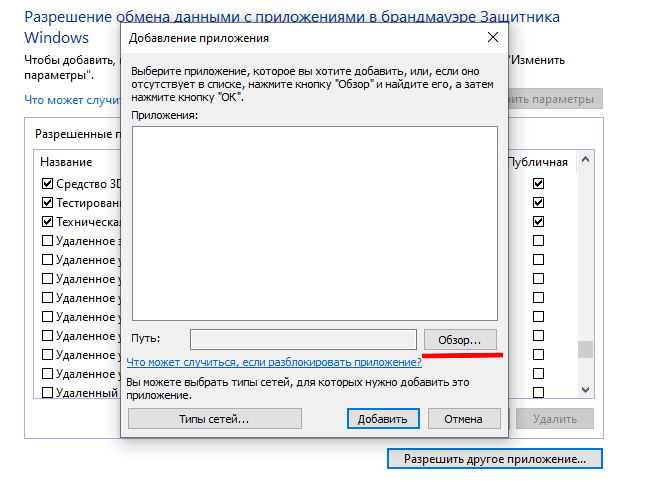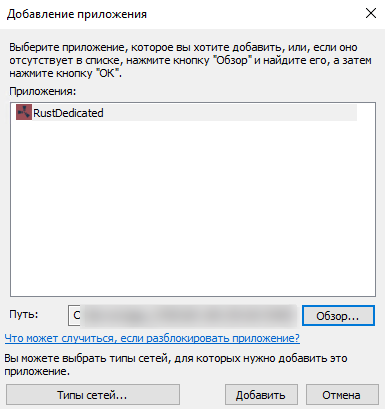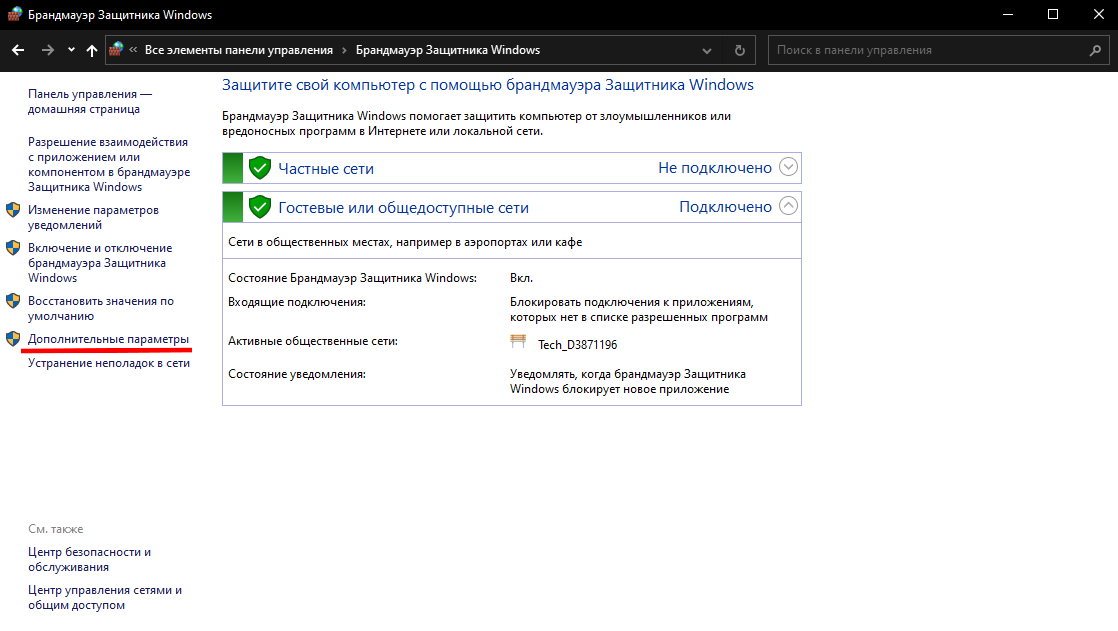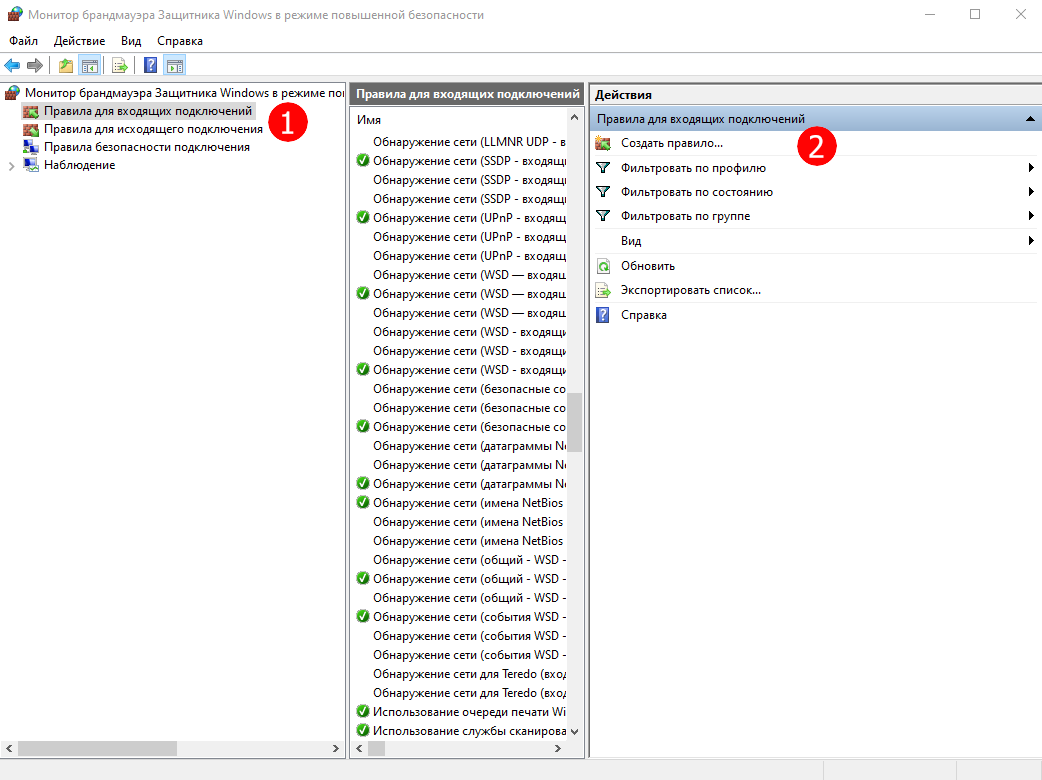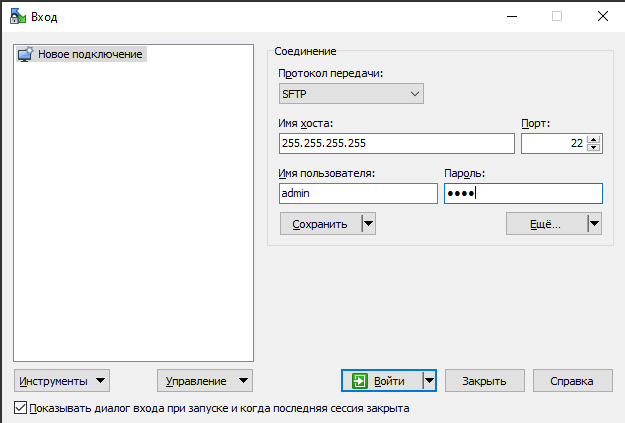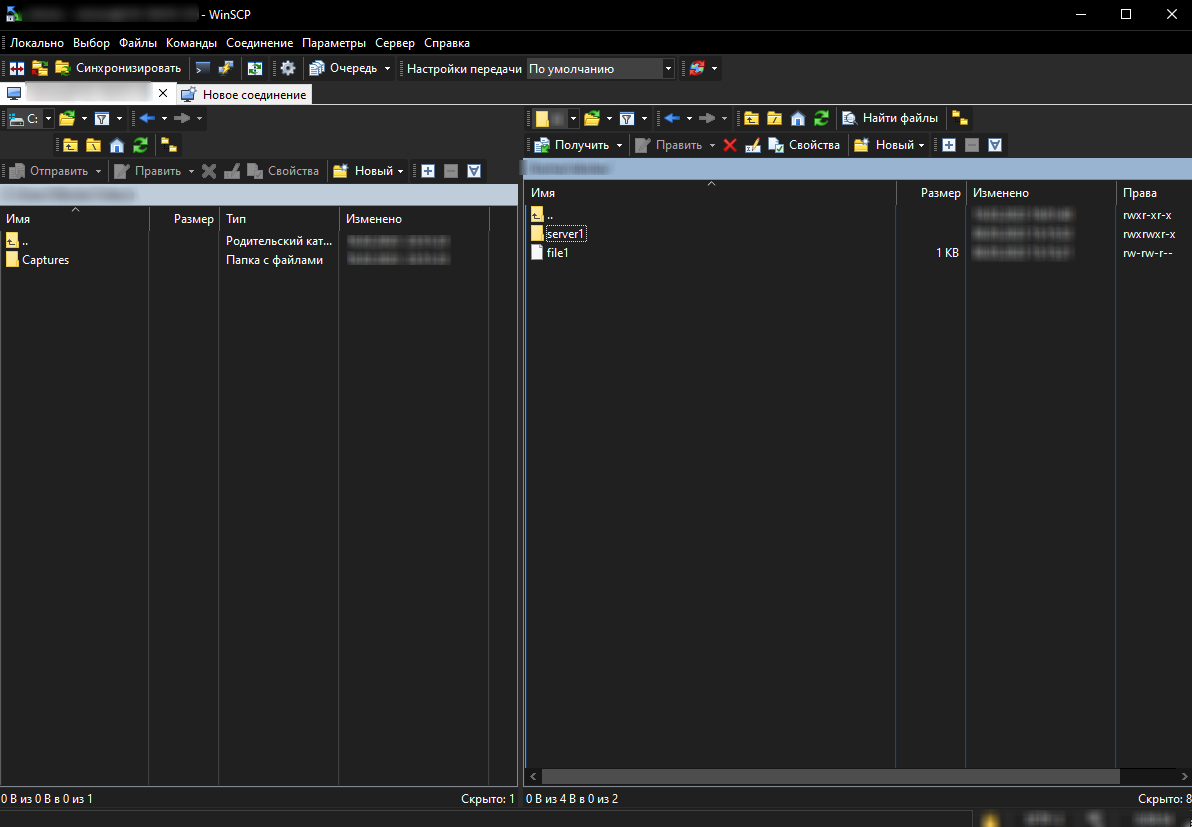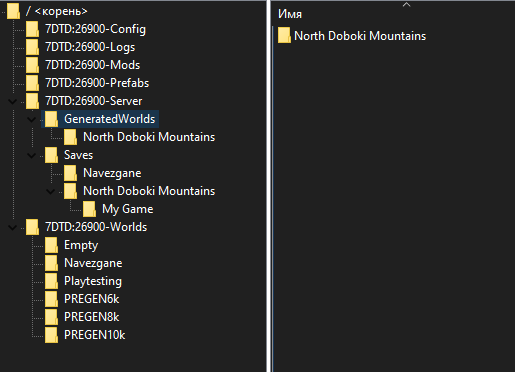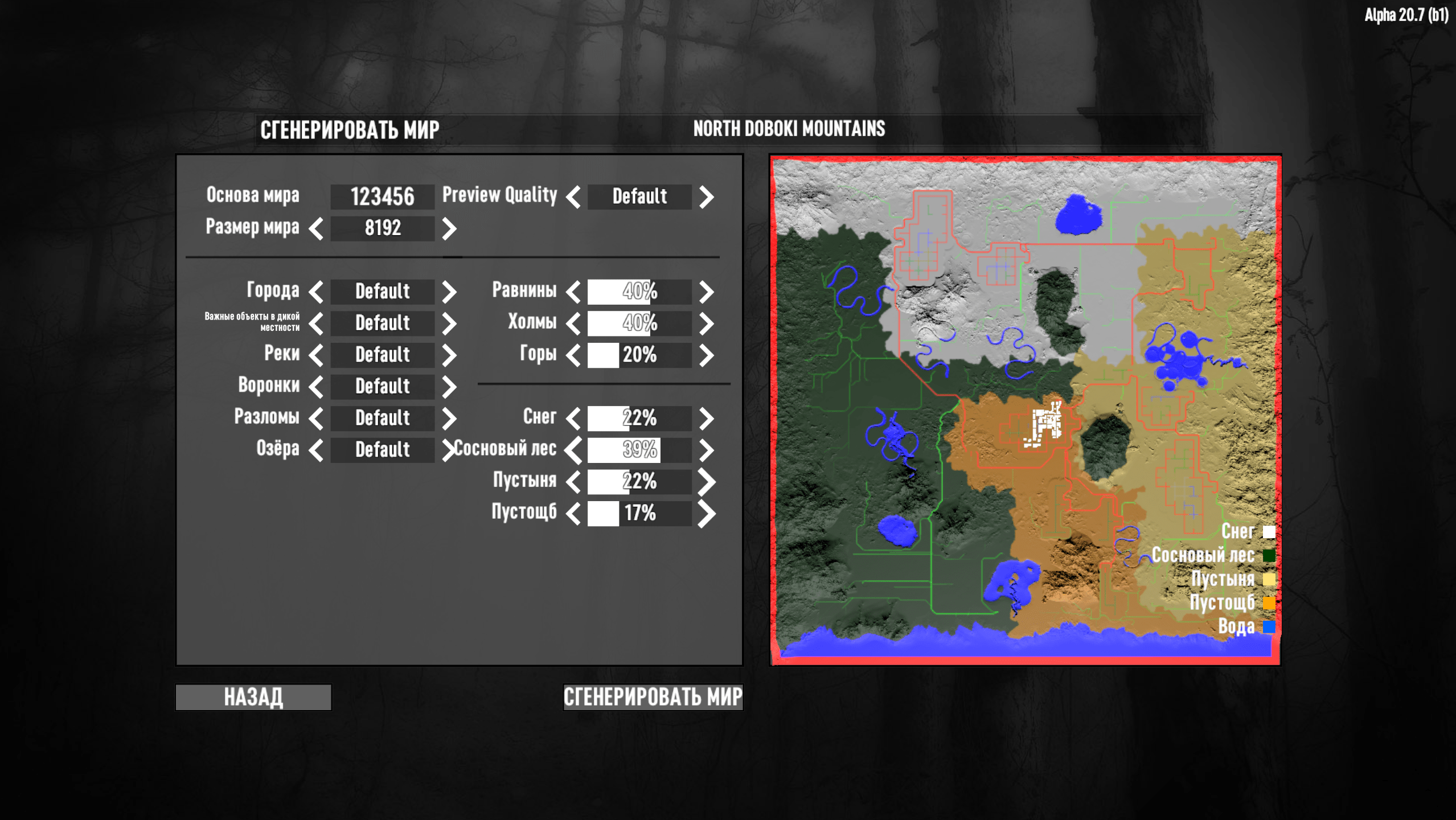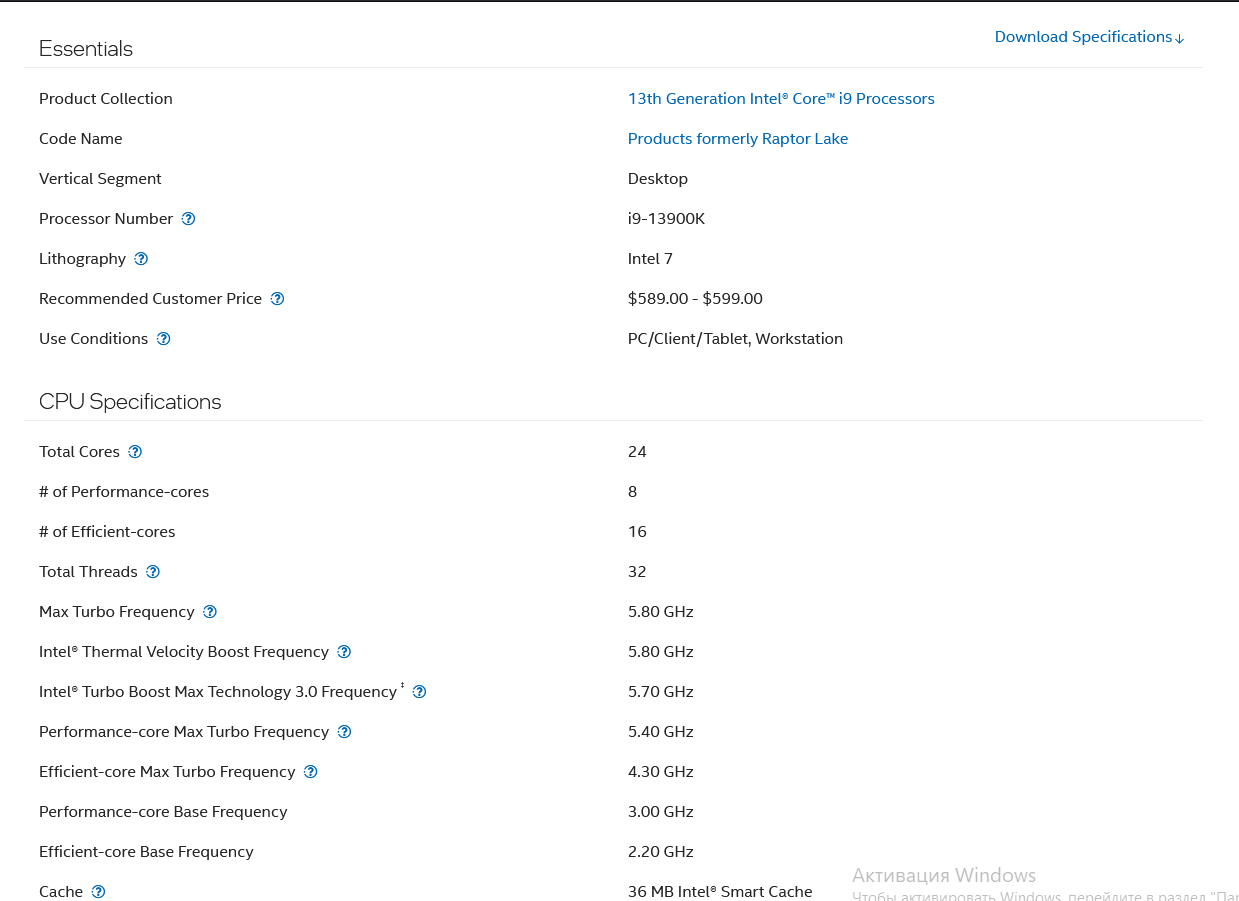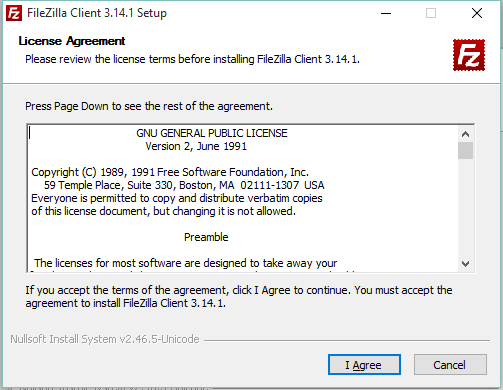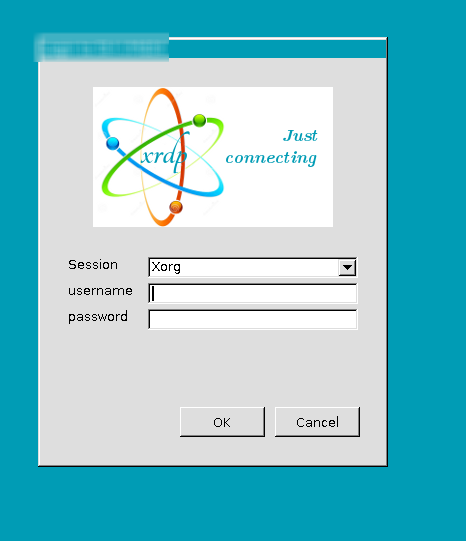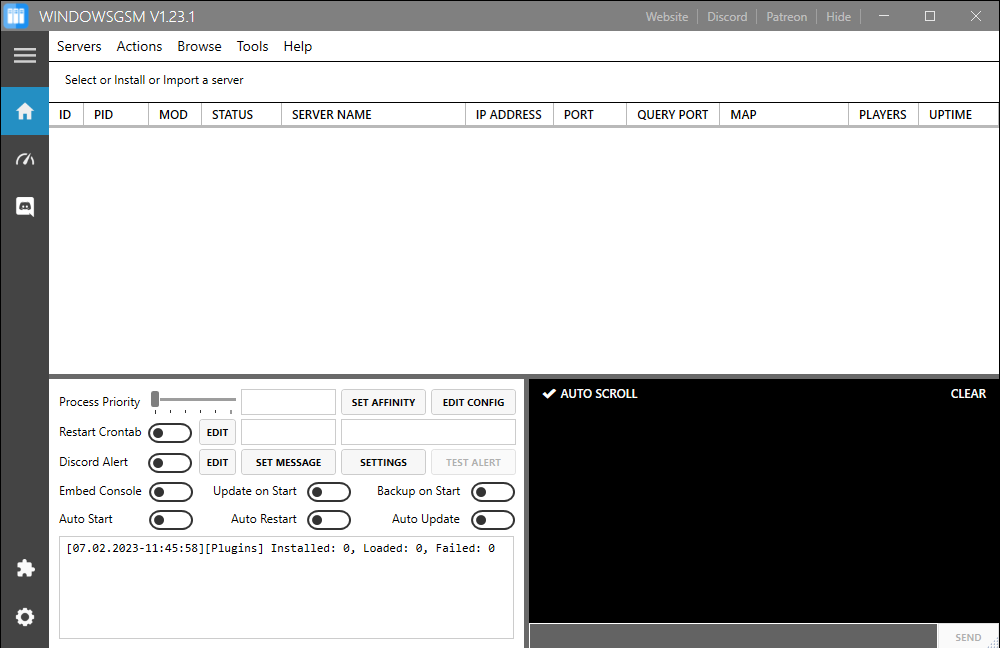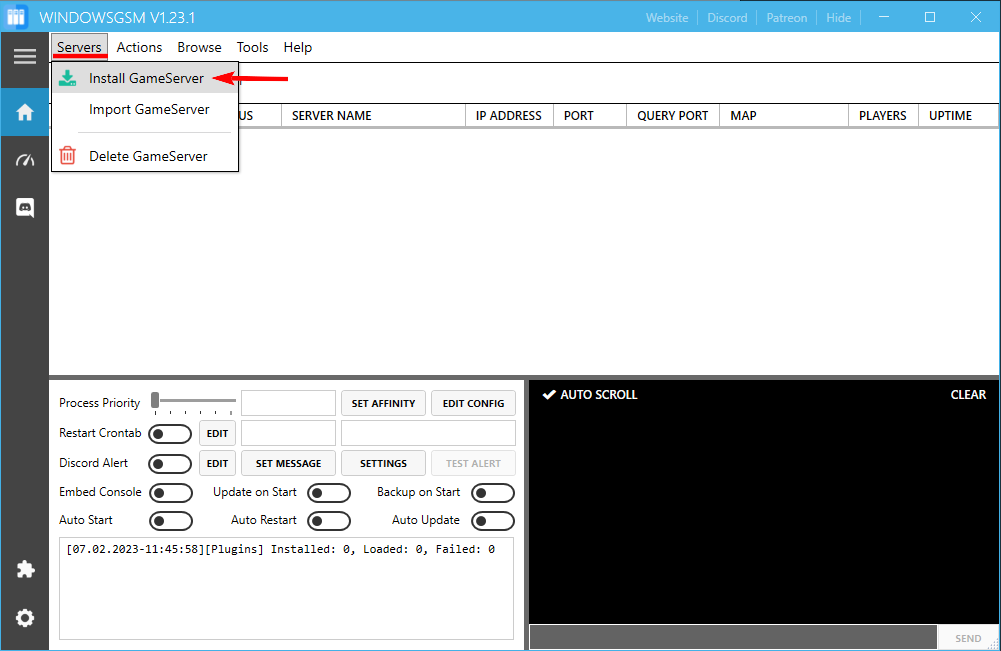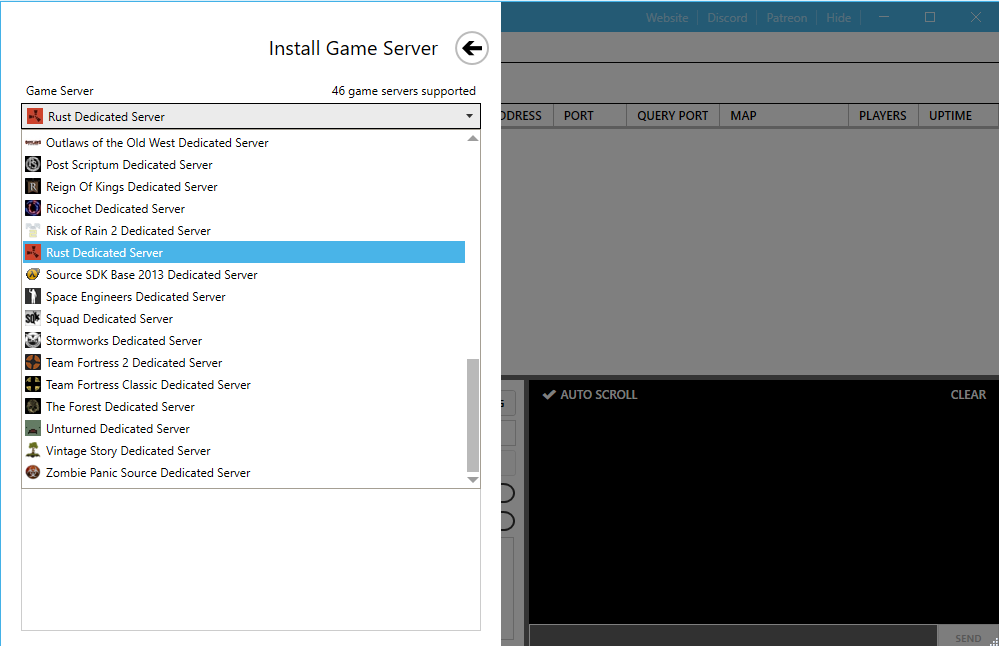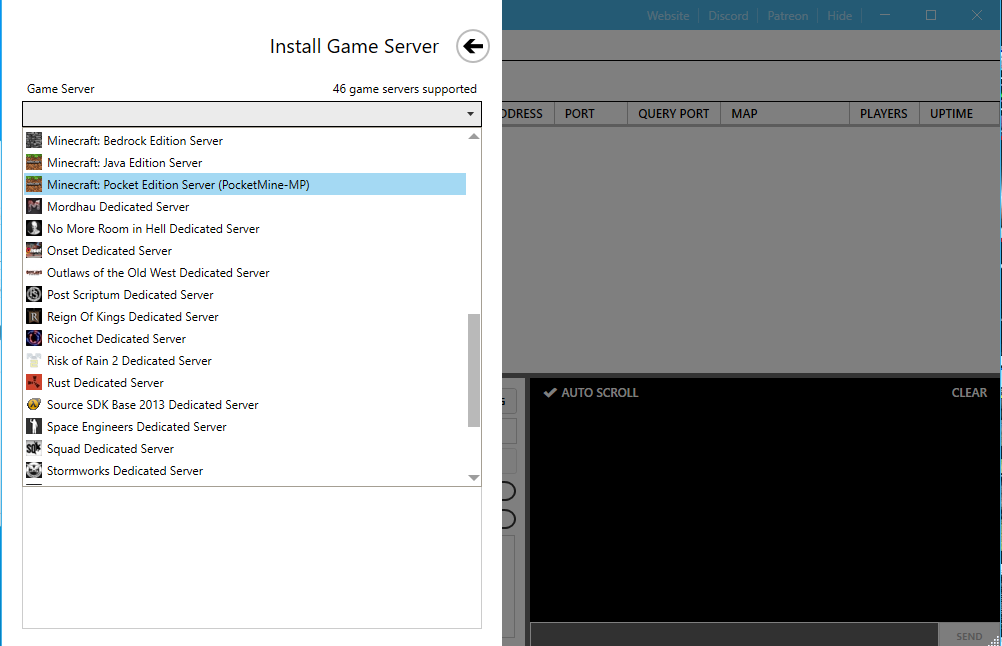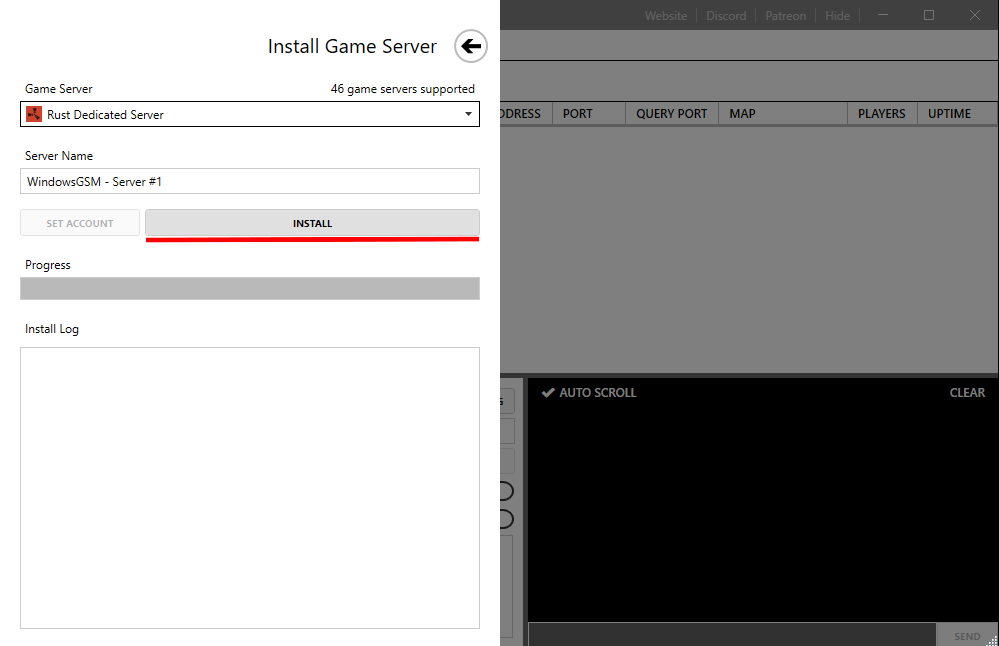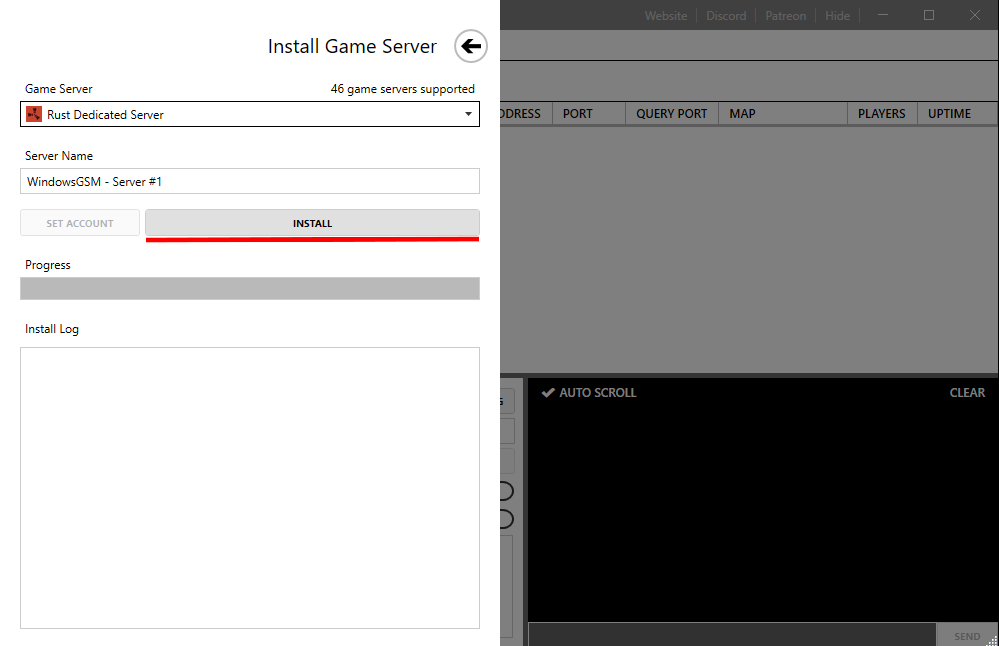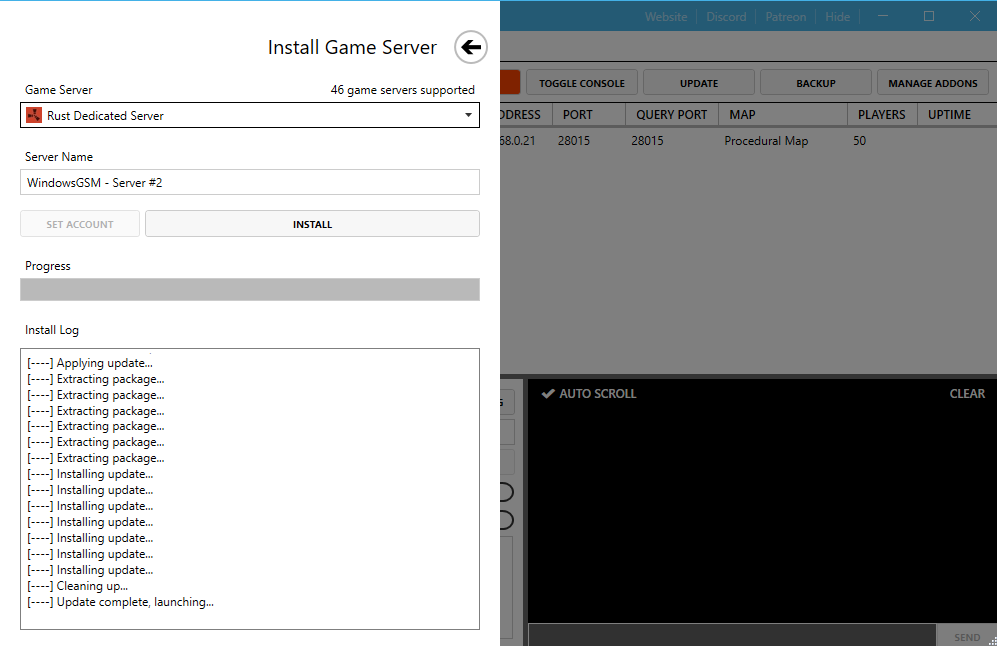Некатегоризованные файлы
Перейти к навигации
Перейти к поиску
Ниже показано до 50 результатов в диапазоне от 151 до 200.
Просмотреть (предыдущие 50 | следующие 50) (20 | 50 | 100 | 250 | 500)
- How to install Dayz mods if you need an addons folder 1.4.png 850 × 171; 7 Кб
- How to install Dayz mods if you need an addons folder 1.5.png 857 × 174; 9 Кб
- How to install Dayz mods if you need an addons folder 2.2.png 534 × 145; 7 Кб
- How to install Dayz mods if you need an addons folder 2.3.png 530 × 155; 7 Кб
- How to install Dayz mods if you need an addons folder 2.png 538 × 167; 7 Кб
- How to install Docker on Linux (Ubuntu) 1.png 711 × 100; 6 Кб
- How to install Docker on Linux (Ubuntu) 2.png 775 × 181; 12 Кб
- How to install Docker on Linux (Ubuntu) 3.png 824 × 141; 9 Кб
- How to install Docker on Linux Ubuntu 3.png 824 × 141; 9 Кб
- How to install aaPanel 1.png 607 × 189; 10 Кб
- How to install and configure an FTP server in Windows 1.9.1 1.png 486 × 381; 11 Кб
- How to install and configure an FTP server in Windows 1.9.1 2.png 955 × 634; 21 Кб
- How to install and configure an FTP server in Windows 1.9.1 5.png 795 × 553; 24 Кб
- How to install and configure an FTP server in Windows 14.png 643 × 435; 18 Кб
- How to install and configure an FTP server in Windows 15.png 640 × 427; 18 Кб
- How to install and configure an FTP server in Windows 16.png 636 × 430; 17 Кб
- How to open ports in windows 1.png 266 × 287; 54 Кб
- How to open ports in windows 10.png 714 × 578; 21 Кб
- How to open ports in windows 11.png 712 × 578; 19 Кб
- How to open ports in windows 12.png 710 × 573; 22 Кб
- How to open ports in windows 13.png 710 × 573; 18 Кб
- How to open ports in windows 14.png 711 × 575; 13 Кб
- How to open ports in windows 2.png 352 × 147; 3 Кб
- How to open ports in windows 3.png 644 × 207; 18 Кб
- How to open ports in windows 4.png 863 × 369; 33 Кб
- How to open ports in windows 5.png 814 × 560; 28 Кб
- How to open ports in windows 6.png 652 × 490; 29 Кб
- How to open ports in windows 7.png 385 × 409; 13 Кб
- How to open ports in windows 8.png 1118 × 631; 44 Кб
- How to open ports in windows 9.png 1042 × 780; 65 Кб
- How to transfer all files to a VDS or dedicated server 1.png 625 × 423; 12 Кб
- How to transfer all files to a VDS or dedicated server 2.png 1192 × 827; 71 Кб
- How to transfer all files to a VDS or dedicated server 3.png 516 × 184; 11 Кб
- How to transfer your world to a game server 1.PNG 625 × 187; 13 Кб
- How to transfer your world to a game server 2.PNG 515 × 372; 18 Кб
- How to transfer your world to a game server 3-min.PNG 2557 × 1440; 929 Кб
- How to transfer your world to a game server 4.PNG 1491 × 397; 22 Кб
- Image of a part of the screen on a VPS server.png 1239 × 901; 70 Кб
- Important.png 16 × 16; 734 байт
- Install ftp.png 503 × 390; 19 Кб
- Installing a graphical shell on Linux Server 1.png 466 × 541; 29 Кб
- Installing the Windows GSM Panel 1.png 1000 × 648; 38 Кб
- Installing the Windows GSM Panel 2.png 1001 × 651; 40 Кб
- Installing the Windows GSM Panel 3(Rust).png 999 × 646; 45 Кб
- Installing the Windows GSM Panel 3.png 1002 × 646; 49 Кб
- Installing the Windows GSM Panel 4(Rust).png 999 × 646; 25 Кб
- Installing the Windows GSM Panel 4.png 999 × 646; 25 Кб
- Installing the Windows GSM Panel 5(Rust).png 997 × 646; 40 Кб
Просмотреть (предыдущие 50 | следующие 50) (20 | 50 | 100 | 250 | 500)